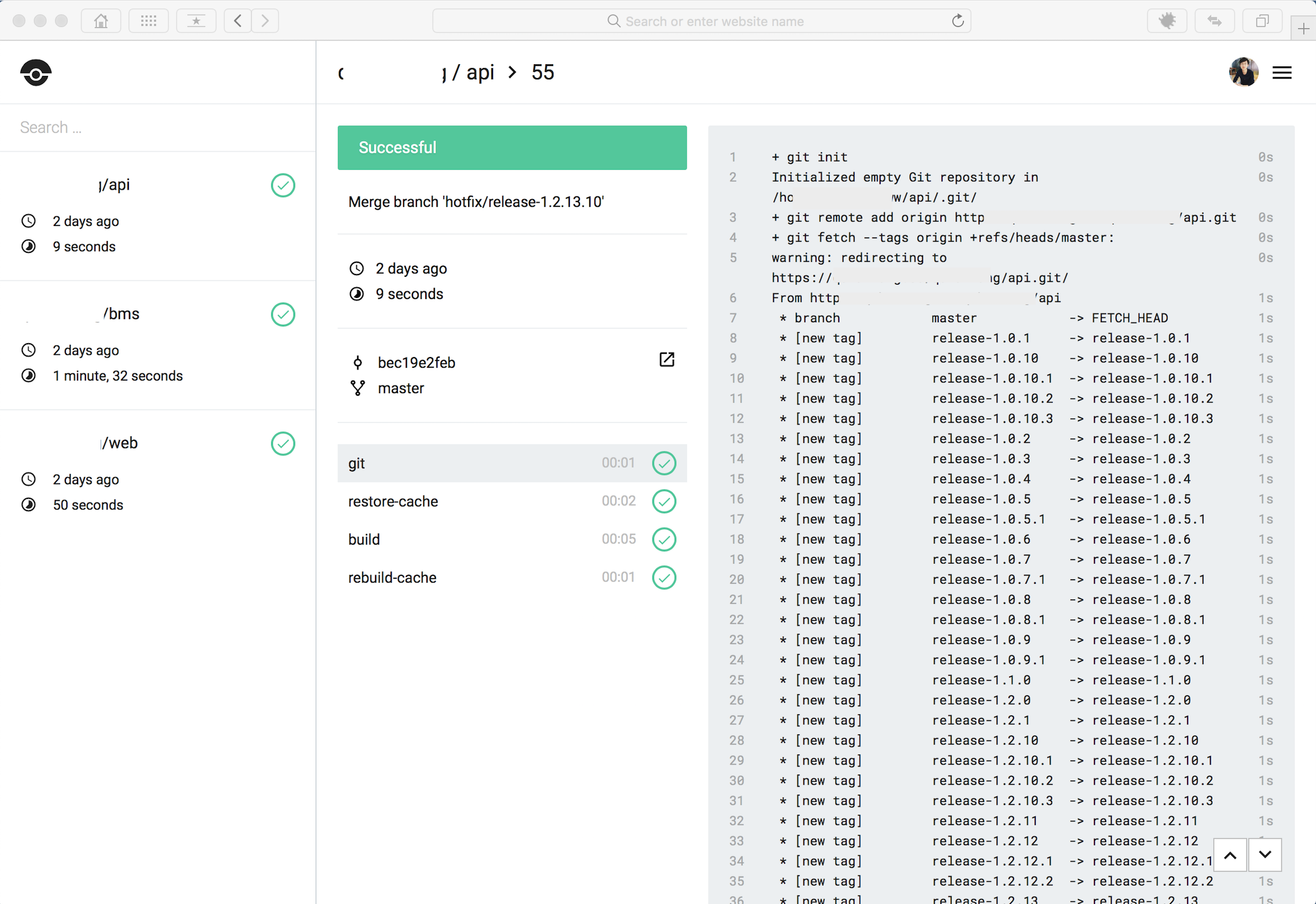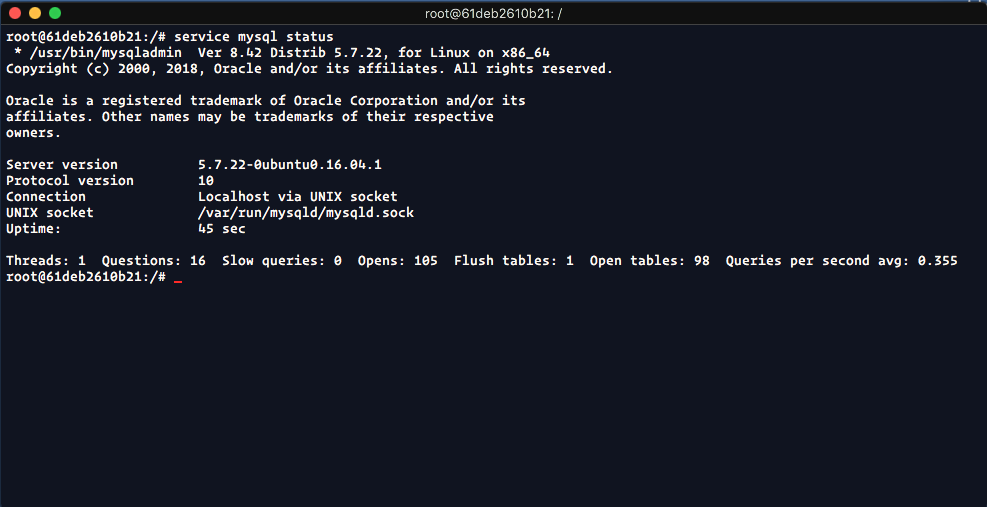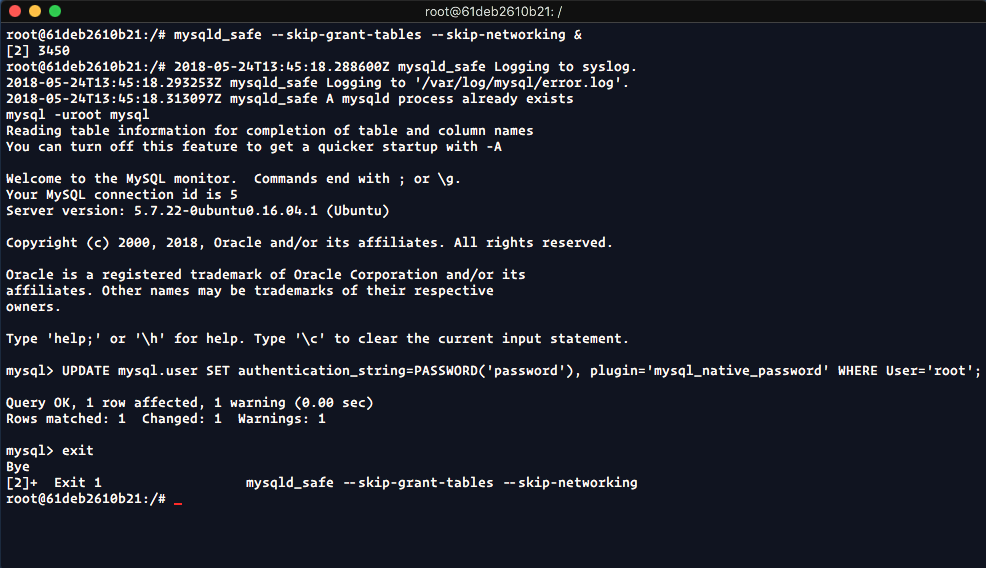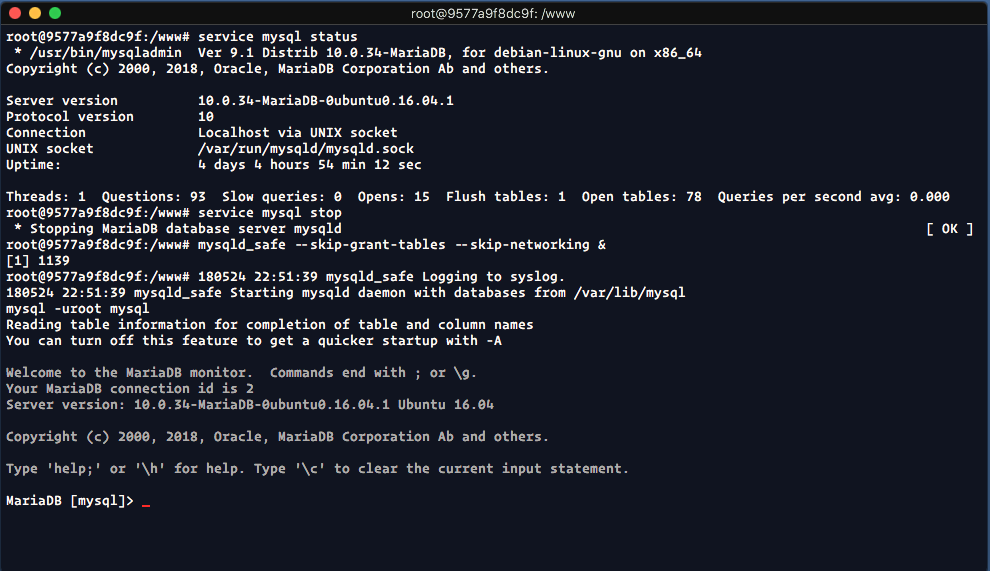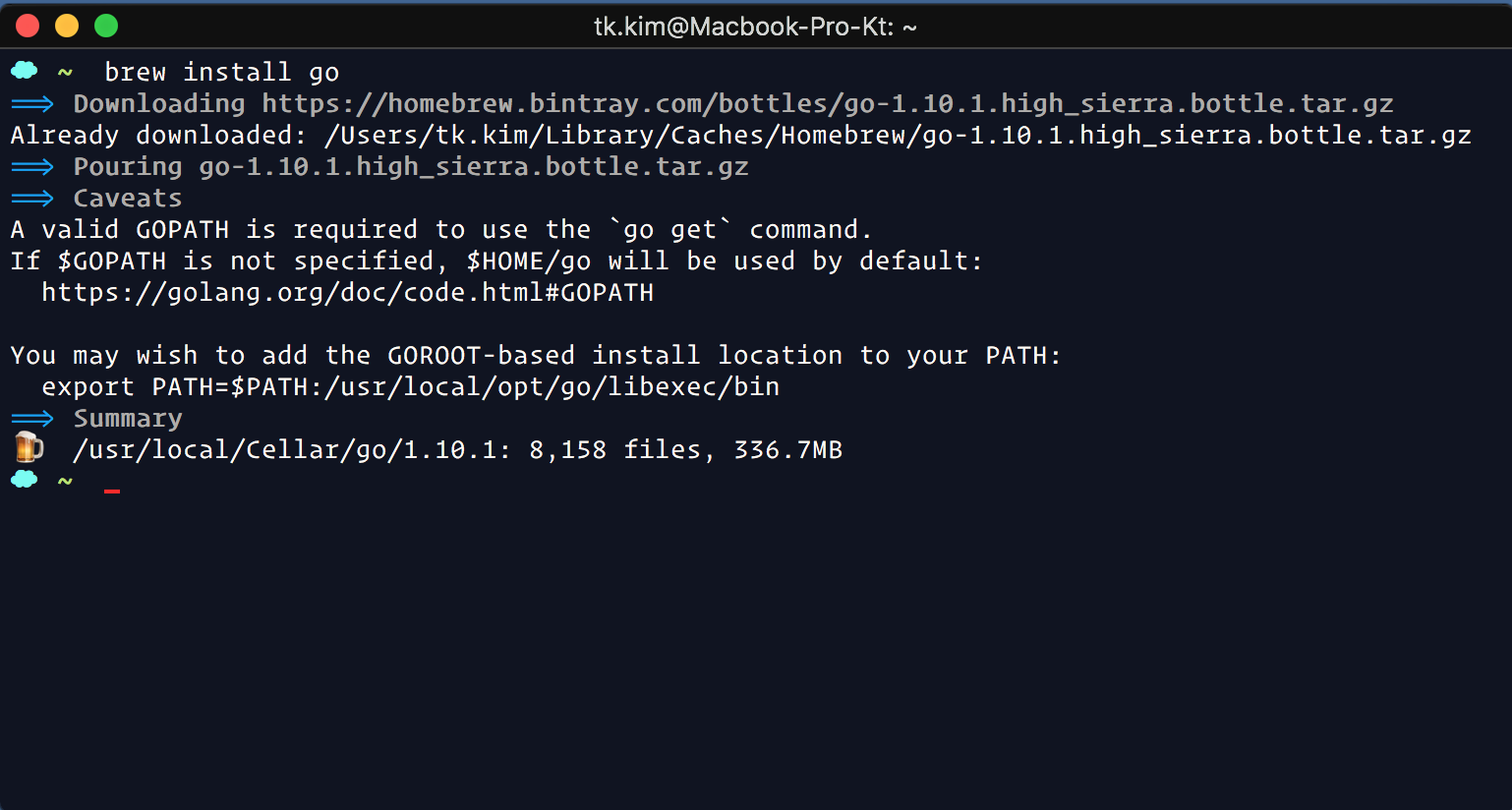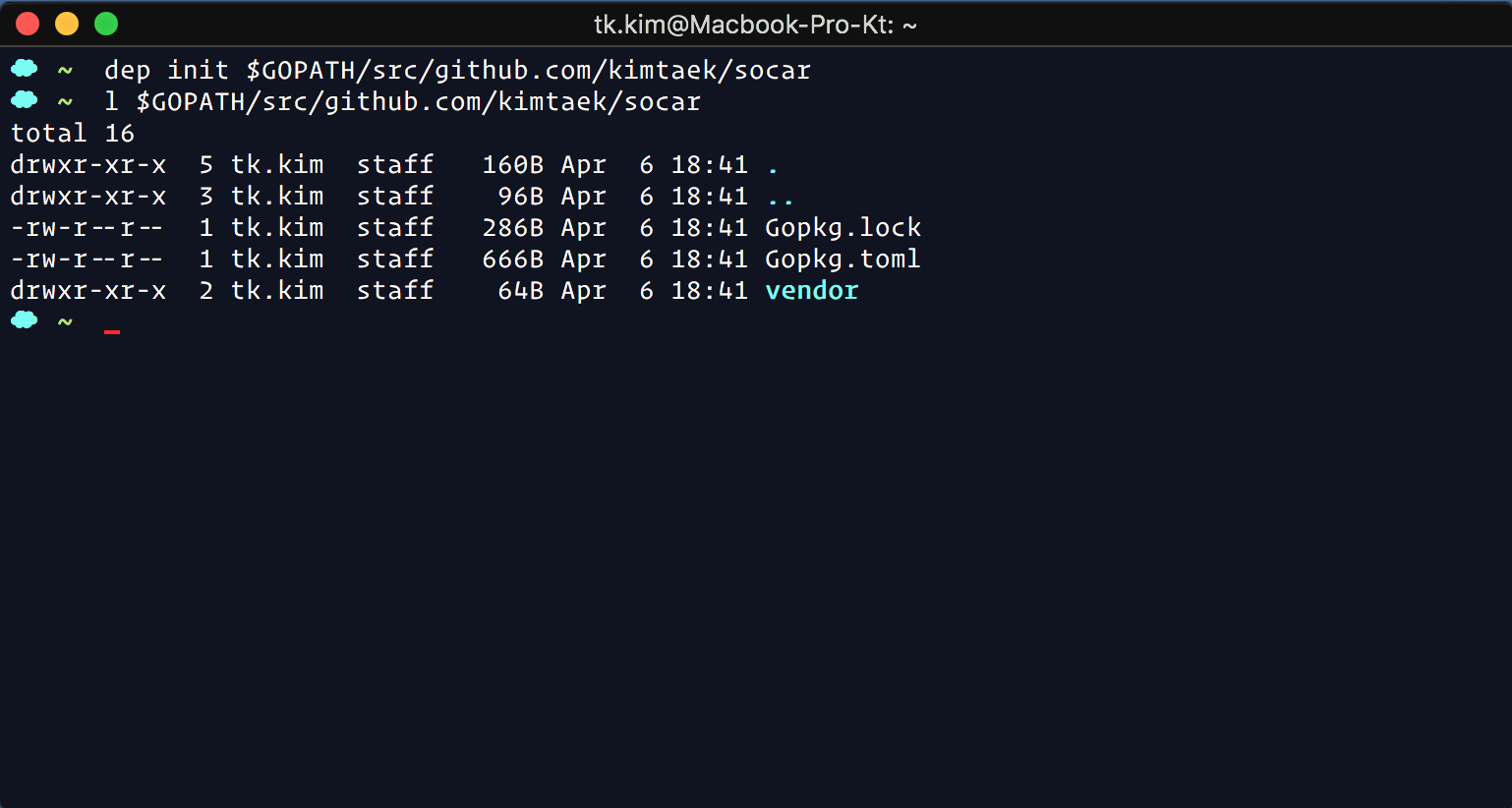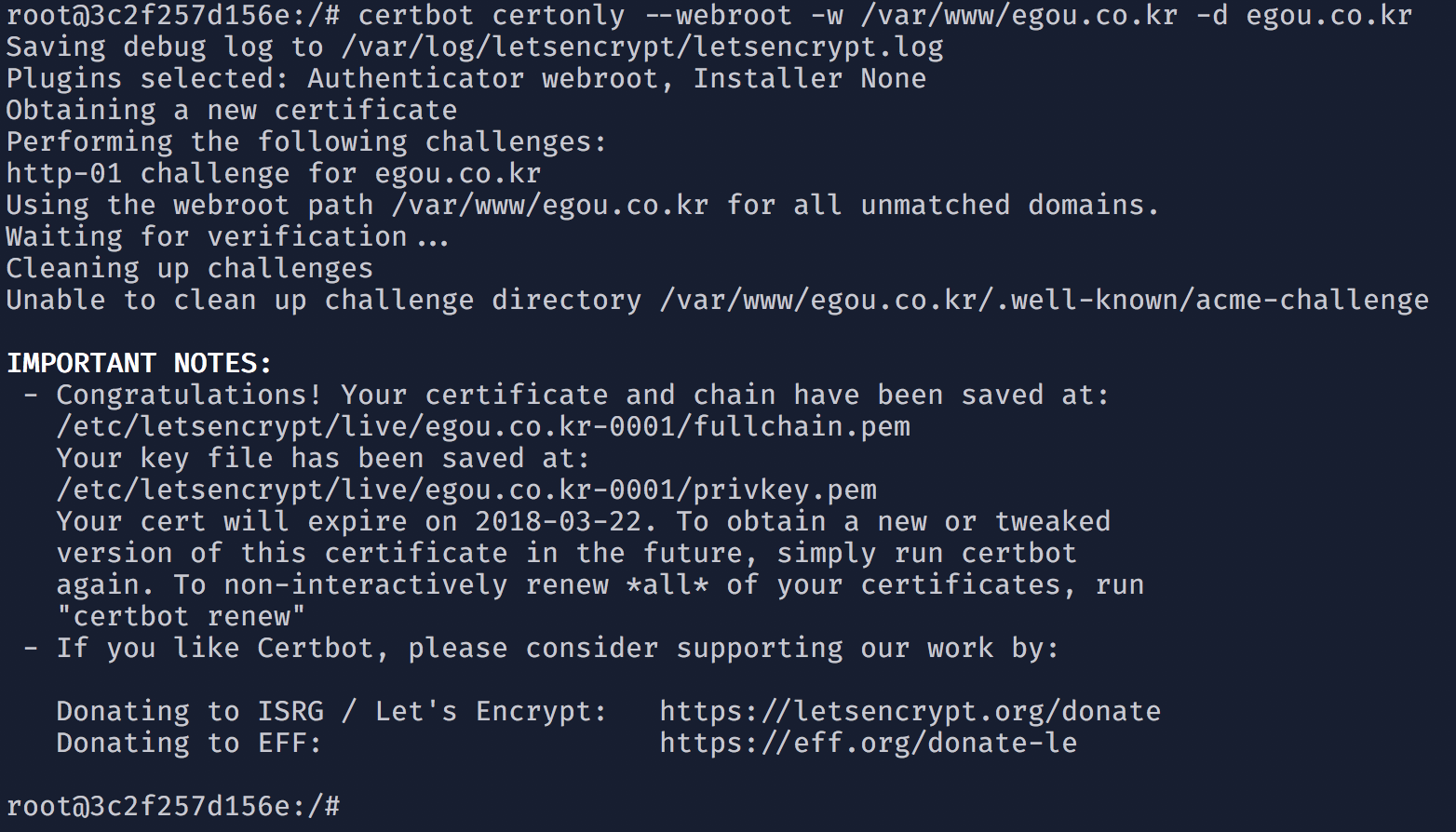Gogs是Go语言编写的轻量级开源Git Platform
搭建契机
我在职的公司在韩国,运营的服务是针对中国用户。
目前使用阿里云服务器 + 代码托管Gogs + Drone来处理自动部署。
之前代码托管使用Bitbucket,发现自动部署的时候很慢。
而且Drone因代码pull的时候频繁发生Zombie Process,针对这样的现象
也想过搭建vpn服务,不过与Drone相应用的时候没有找到合理的方法,
所以弃之,开始自行搭建代码托管所。也考虑过大名鼎鼎的Gitlab,
在比较之下Gitlab会比较占用服务器资源,就打消了念头,直接奔向Gogs了。
也有Gitae的开源项目但是还是选择了Gogs,支持国产,
而且目前使用的Drone也可以直接与Gogs相配合使用。